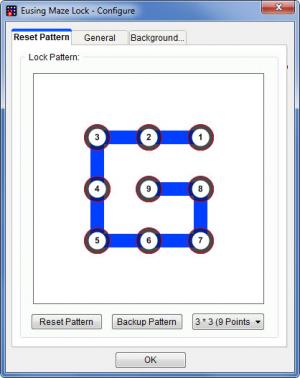Eusing Maze Lock
3.8
Size: 0 Bytes
Downloads: 13744
Platform: Windows (All Versions)
Eusing Maze Lock does several things to ensure that others don’t have access to your PC while you’re getting a cup of coffee, for example. The application pattern-protects your computer (draw the correct pattern to unlock the PC), automatically locks your computer after a set amount of time (5 minutes, 10 minutes, 15 minutes, and so on), and it plays an alarm when someone tries to access your PC (when an incorrect pattern is entered three times).
You can easily install Eusing Maze Lock on a Windows-powered machine by downloading a very small executable (it’s less than 1MB in size), running it, and then clicking through the onscreen instructions presented to you by a setup wizard. It is a standard process and if you’ve ever installed a Windows application before, then you shouldn’t have any problems installing Eusing Maze Lock.
When you launch Eusing Maze Lock for the first time, it will invite you to change the default pattern lock. Chances are that you may forget the pattern you choose – this is why the application offers to back up the pattern as a BM file (an image that displays your pattern). Make sure not to forget that pattern though as you will need it to unlock your PC and to access the application’s Configure menu.
The Configure menu features three tabs at the top:
Reset pattern – reset the existing pattern, back up the pattern, choose the pattern size;
General – choose if you want the application to automatically lock your computer, select one of three unlock modes, set up a custom alert text, and more.
Background – choose the background image for the lock screen.
Using Eusing Maze Lock is a very simple process. When you left click the system tray icon or when you use the Win + X hotkey, your computer will be put on lockdown. The lock screen displays the background image you select, the custom alert message you create, and the pattern lock. Correctly draw the pattern and the computer will be unlocked. Draw an incorrect pattern three times and the application will sound the alarm. If you leave your computer to go get a cup of coffee, for example, and the autolock feature is enabled, the application will automatically put your computer on lockdown.
You don’t have to part with your money to use Eusing Maze Lock. You should make a donation though; the money will go towards supporting the application’s development.
Unauthorized access to your computer becomes a thing of the past thanks to the functionality Eusing Maze Lock has to offer.
Pros
You can choose one of several unlock modes and you can choose the size of the pattern lock. Easily reset the pattern and back it up. Put your computer on lockdown by clicking the Eusing Maze Lock system tray icon or by using a hotkey. Set up a custom background image for the lockscreen and a custom text to be displayed on the screen. Plays an alarm when an incorrect pattern is entered three times. Eusing Maze Lock is freeware.
Cons
None that I could think of.
Eusing Maze Lock
3.8
Download
Eusing Maze Lock Awards

Eusing Maze Lock Editor’s Review Rating
Eusing Maze Lock has been reviewed by George Norman on 19 Nov 2012. Based on the user interface, features and complexity, Findmysoft has rated Eusing Maze Lock 4 out of 5 stars, naming it Excellent